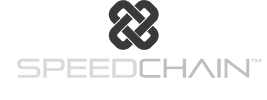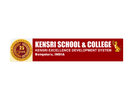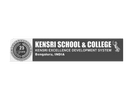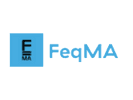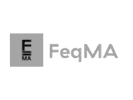Color Palettes Generator
Press the spacebar to generate color pallets!
How to use a color palette generator
A color palette generator is a tool that can help you create color palettes. This can be useful for a variety of purposes, such as designing websites, creating marketing materials, or simply personalizing your home décor.Hit Spacebar to start generating different palettes
Lock the Colors of your choice and randomize the rest of colors till you have the final choice.
Once you have the palette of your choice you can export in different ways.
The "View Shade" button offers a user-friendly way to explore shades. A simple click is all it takes to reveal a world of possibilities. We've streamlined the process so that you can focus on what matters most – selecting colors that resonate with your project.
Our tool simplifies the process of assessing text-background contrast. A simple click on the "Check Contrast" button provides you with valuable insights, allowing you to identify which text color complements your chosen background color, ensuring your designs meet accessibility standards.
Embrace the "Lock Color" feature – simply click the lock button of your preferred color-palette, and it stays put while you generate new palettes with a tap of the spacebar.
Using the "Copy Hex" button is as simple as it gets. Click it, and the color code is instantly copied, ready to be pasted wherever you need it.
"Zen Mode" is a feature that, when activated, expands your application to full-screen, providing an immersive and focused environment and with a simple press of the "Esc" key, you can seamlessly exit "Zen Mode" and return to the regular environment.
Click on the on the button showing Hex code, it triggers the color picker tool. This tool presents you with a spectrum of colors, allowing you to precisely select any color you desire.
Effortlessly share your color palettes by exporting them in a variety of versatile formats. Choose from PDF, image, or even obtain a direct URL link to your color palette. This comprehensive export feature ensures that you can seamlessly integrate your color schemes into different platforms, collaborate effectively, and showcase your creative vision exactly the way you intend.
Export Color pallets as PDf
1. Cover Page :
The cover page showcases the foundational color value in its hex code, along with the corresponding label assigned to the color.
2. Colors Page :
The Colors page presents color values in diverse formats, such as hex code, RGB, HSB, CMYK, LAB, and color name as per the user's selection in the Color Space Options menu. This information is accompanied by the chosen title and description.
3. Shades Page :
The Color Shade page furnishes lighter and darker shade codes corresponding to the color palettes, complemented by the provided title and description.
4. Contrast Page :
The Contrast Page offers appropriate contrast values for text, both in white and black, against each background color selected from the color palettes. This aids in ensuring readability and visual balance.
5. Temperature Page :
The Temperature Page provides color temperature values in Kelvin format. Using these values, users can select cool and warm colors tailored for specific applications, such as websites and other design projects.
6. Saturation Page :
The Saturation Page supplies color saturation values. With these values, users can opt for subdued or vibrant colors suitable for specific applications like websites and other design endeavors.
7. Hue Page :
The Hue Page delivers hue values, enabling users to select distinct color tones tailored for specific contexts.
8. Luminance Page :
The Luminance Page provides luminance values, empowering users to choose optimal brightness levels suited for diverse visual applications.
Milestones achieved so far
Smiles delivered by our team all over the world
60+
Happy Clients
180+
Projects
20+
Team
4650+
Hours Spent